Taking photographs have become such an easy task today. We are in a situation where when we see something beautiful, soon we take out our smartphones and capture the moment to save them as memories forever. Incase if we don’t like the click or how it turned out to be, then we easily without a second thought would delete it.

That is why photo editing process has become a crucial task to complete before sharing a picture. For this purpose we download many apps and look for the best features in each of them. Every apps aren’t the same and every apps doesn’t come with all the features that we are looking for. When I say photo editing process, we know there are so much behind it. It’s nit just about brightness and contrast but about the filter, effects, noise and so much more. The picture should look trendy and vibrant after the edit, so that it would follow up with plenty of likes and share in Facebook and Instagram.
To save the time and the storage of the phone, all what we have to do is find an app that would provide you with all the needed and trending photo editing features in one app, literally an all in one photo editing app. But is there an app like that, which updates itself with variety of options?
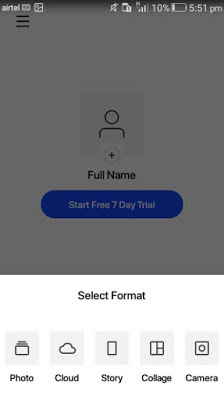
I am selecting an existing photo from the phone gallery. When the picture is selected, wait until it load and be ready to alter to edit in the app. Then select a filter which you prefer yo add in.
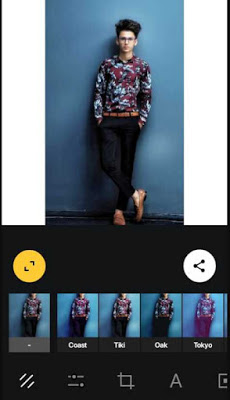
Thereafter adjust the brightness, sharpness and contrast to make the picture more lively and bright.
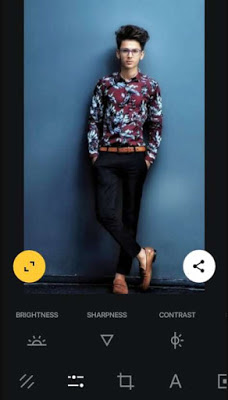
Next if you want to crop the picture to adjust the size, click on the ‘Crop’ tool from the menu bar. The crop tool is available in the preset size to make it easy for the users. If you want to rotate the picture horizontally or vertically then go to the last tool from the menu bar and get it done.
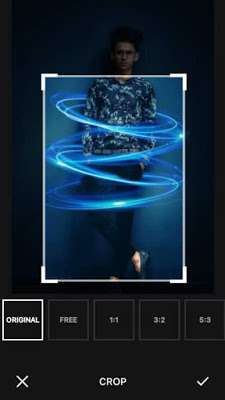
Then to add texts to your picture, select the ‘Text’ tool from the menu bar and add the text you want. You can also select any font styles and color to match the picture.
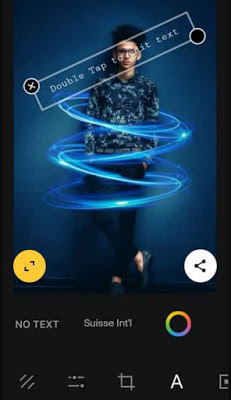
Then comes the ‘Boarder’ which has more than hundreds of different shades which will help you make your picture vibrant.
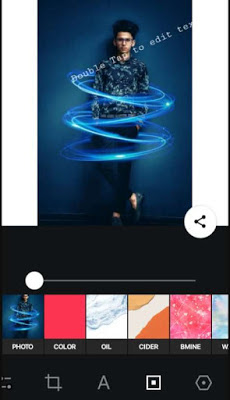
When you are done with the editing process, press the ‘Share’ icon from the main interface to save the picture. You can also share the edited picture directly through your main or other social media apps by clicking on the ‘More’ option.
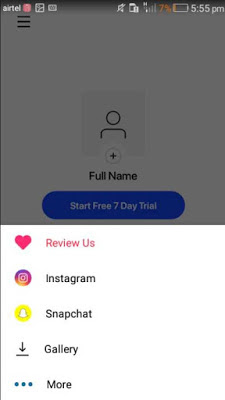
That’s it, now you have checked on how to edit a picture and get a perfectly awesome output within a short time using variety of features all at once. So you can download the app directly from Google playstore to your android smartphone or tablet by Clicking here.
Sharing your pictures and videos is not a hassle now, as you can choose the best features to edit them. Not only that but you can also go with the trend by creating extremely beautiful pictures with the help of all the effects and filters that can be used. I am sure you will enjoy the process of photo editing from now onwards and create as many professional looking pictures and videos.
Before a few year there were no going back after capturing a photo even if we like it or not, because all we had was film rolls. Now photos has turned out to be a normal thing but has a great value in the life of internet. When we use the social media app like Instagram, what we does is post pictures that we think is best to share with our friends, family and our followers. As now we communicate with the world using pictures through social media apps, we always focus on the quality of the pictures we share.

Thereby what all of us do nowadays is download many apps which comes with different features and have them all saved in our phone. So that we can use them all to complete an editing process. But this will be time consuming and also eat a lot of the phone storage space where we will soon run out of phone internal memory.
To save the time and the storage of the phone, all what we have to do is find an app that would provide you with all the needed and trending photo editing features in one app, literally an all in one photo editing app. But is there an app like that, which updates itself with variety of options?
Well, yes! I have finally found an amazing app that will be useful for everyone. It is the app named ‘Instasize: Photo Editor + Collage’. This app will help you out to get the best out of your photographs as it comes with a huge amount of features. A main feature to focus on in this app is the possibility to naturally enhance filters for pictures. Also there are 'Editing adjustments, Boarders, Collage Maker, Pro Fonts and Text Editor' and a lot more features available to use. These main features comes up with a uniqueness where it will give a magical glow up to the picture. You can also choose an esthetic edit or keep it consistent as per your wish. When you don’t feel satisfied while editing, you can turn over and make adjustments at any moment. There is also an option where you can layer your photos and videos and go natural simply by balancing the brightness and hue.
The other options like being able to widen the background automatically and narrow photos, control lighting and colors with precise and retouch photos with beauty touch will give the edit a vibrant look. The app also has a vintage effect which can be used in the photos and videos. At the same time, you can also combine your photos and make a collage within a frame. Sounds like a great option right? Create reels for Instagram is also easy with this app. So let us check out how to setup the app without wasting time.
The other options like being able to widen the background automatically and narrow photos, control lighting and colors with precise and retouch photos with beauty touch will give the edit a vibrant look. The app also has a vintage effect which can be used in the photos and videos. At the same time, you can also combine your photos and make a collage within a frame. Sounds like a great option right? Create reels for Instagram is also easy with this app. So let us check out how to setup the app without wasting time.
Photo Editing App for Story Creating
You have to get the app named ‘Instasize: Photo Editor’ directly from Google playstore to your Android smartphone or tablet.Let us move on to check how to edit a picture to make it look way better with filters and effects in a short time without any difficulties.
Firstly you have to launch the app and select the option ‘Photo’ tab which is available in the bottom of the app interface to start editing a ln existing photo from the phone gallery. If you wish to capture a new photo, then press the ‘Camera’ tab .
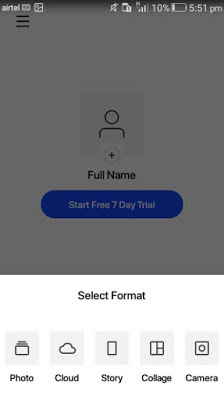
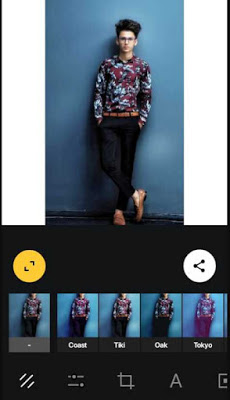
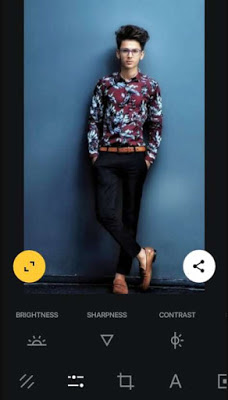
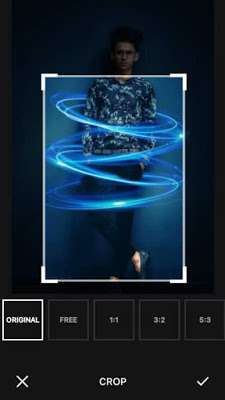
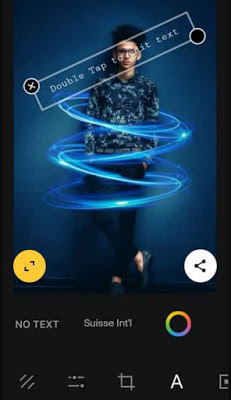
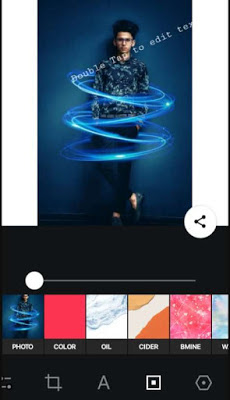
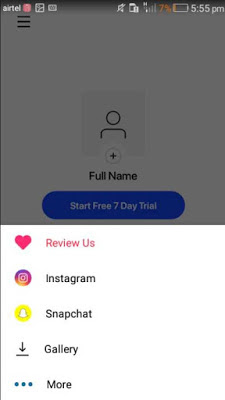
Sharing your pictures and videos is not a hassle now, as you can choose the best features to edit them. Not only that but you can also go with the trend by creating extremely beautiful pictures with the help of all the effects and filters that can be used. I am sure you will enjoy the process of photo editing from now onwards and create as many professional looking pictures and videos.