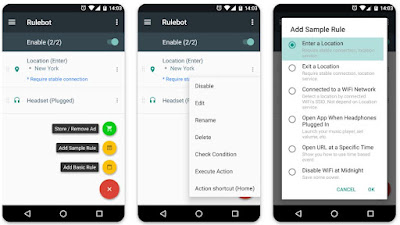When it comes to Android, we have a lot of things to talk about, especially on how the operating system works on, as it has turned out to be the user friendly device of all time. We can literally customize our phones using the different apps that’s available for the android and get things done within a few seconds. Works are turned out to be simple with androids and if you aren’t still aware of what new thing you can do using your android then you are at the right place to learn about it because everything is even simpler when you know what and how to use it.

The smart change that you are going to make is to automate any tasks on your android. That means, you can literally allow your phone do the work for you and all you have to do is, simply command it in a specific way and it will automatically do it for you. For example you can easily now shake your phone and give the signal for your phone to upload the last clicked picture to your facebook profile, you can also turn on the wifi or the data connections automatically when downloading new apps and then turn it off after the process is completed, you can respond to incoming SMS by sending the current location to them, also toggle your power button to know the time and do so much more. Likewise you can also customize some triggers as per your choice and get works done in seconds with a small command.
Firstly launch the app in your device and click on the option ‘add macro’.
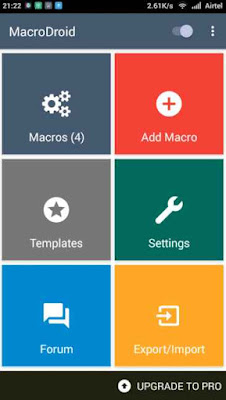
Next you will be able to select a trigger from the big list of options to automate that task in your phone.
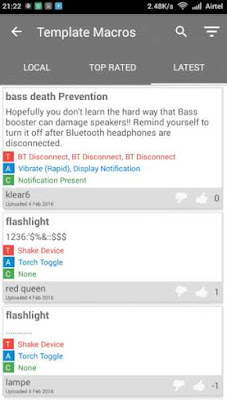
Here you have to configure any trigger settings. For example like- shake your phone to turn on the light.
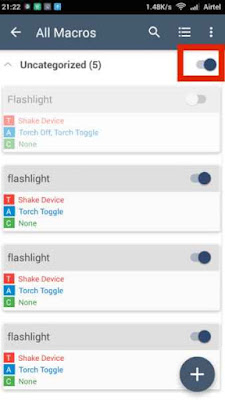
That’s it, now we have successfully automated tasks in our android smartphone. Using the same method as I mentioned above, you can add more triggers for your phone and enjoy automated tasks.
So you can easily get the app directly from google playstore to your android smartphone by Clicking here.
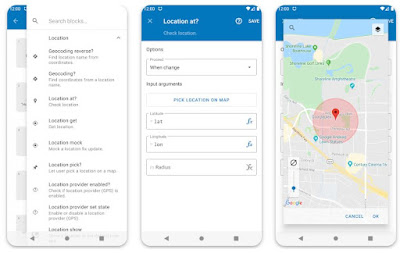
It comes with a logical input method where you should add many different blocks and also connect the dots to get it work. It also provides with variations, expressions and many new functions to make the automation work. The app is a user friendly and free app but it have also got an in-app purchase option which comes with extra features that includes around 30 premium unlocks.
Action Blocks
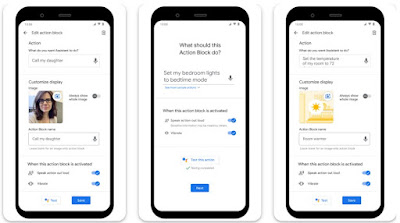
All you have to do is create a physical action option such as double tap, tap, power button or any such and create the action such as call a person, send the message, alarm, play music or anything like that. The best part of this app is that it have special features for physical challenged or special need people. It is a free app that anyone can use, as it comes with a user friendly interface.
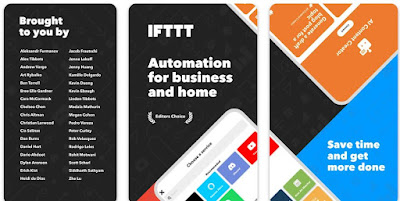
For example it will ask 'If ...... the .....' with the trigger and action. And when you give the righty action the phone will do the task just like you want it to. This work works not only in your smartphones but also will support the desktop too. It comes with an easy setup formula, which makes the app easy to use and also provides various features and functions. It supports both IOS and android devices along with the desktop. Another feature to look up on is that this app will allow you to auto upload photos to your cloud storage effectively. You can manage your brightness level, volume and much more with this automation app.
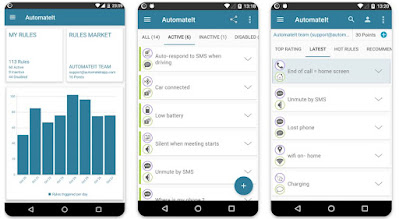
The app developers have developed its UI and UX design extremely well to give the best for the users. one of the feature to mention about is the trigger feature. It triggers for many daily life tasks, which includes the car temperature and phone setting, doing exercises or physical activities such as running, trekking and etc. Not only that weather and location triggers are also available. It is free to use and easy to set up. If you want to experience more feature then you can also go for the in-app purchase.
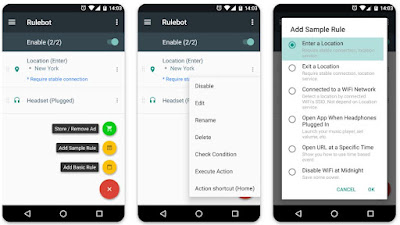
So, no more wasting time on specific tasks like you did before, life has turned out to be simple with smartphones and now android makes it simpler and smarter. Automation apps are really a best way to make some daily tasks efficient. Hope this guide will help you out with a smarter way to automate tasks with your android device.
Today we are going to discuss on how to automate any tasks on android smartphone and get things done without having to click so much and involve yourself in it.

What is an Android Automation App
Life in this world now has started to become easy with the technology but on the other side it seems to be as we are lacking time to do some particular tasks. Managing all at once looks a little complicated. So in such moments we always wish if we had a better option. Something that would automatically work for us without having to do a lot of works to get it done. Everyone would like to have such a feature, but not all are lucky enough to know that android can literally help you turn your phone to smartly automate any tasks. Yes, now there are possible ways where you can get your phone do your works with a small hint given to it. Let me explain it clearly, normally what we does is, get things done manually in our phones, even if we want to turn on the flash light, send a message or upload our pictures to the social media profiles. We have to turn on our phones, go to the particular app and start progressing on what task we want to do. Doing these long scheduled works are boring and old enough. Now it’s time for a change and the change should be big and smart.
The smart change that you are going to make is to automate any tasks on your android. That means, you can literally allow your phone do the work for you and all you have to do is, simply command it in a specific way and it will automatically do it for you. For example you can easily now shake your phone and give the signal for your phone to upload the last clicked picture to your facebook profile, you can also turn on the wifi or the data connections automatically when downloading new apps and then turn it off after the process is completed, you can respond to incoming SMS by sending the current location to them, also toggle your power button to know the time and do so much more. Likewise you can also customize some triggers as per your choice and get works done in seconds with a small command.
How Does an Automation App Work
We all know how a home automation devices like Alexa works. All we have to do is give it a command and it will complete the specific task for us. for example we can ask it to turn off the light, play music and a lot more. Just like that an Android automation app also works with a combination of actions and conditions. These apps will have a set of conditions and actions, which can be used to make things easier for you. The conditions of the apps are literally depended on the brightness, file backup, battery and even the device events. Here you can also double tap to cut a call or use the power button to get a process done.
When it comes to actions, here you can perform your tasks by yourself by using a handset. The tasks that can be done are like reducing the brightness of the phone, skipping the ads on your youtube while watching.
Are Automation Apps Needed
We all know that the Android phones can be easily changed or made into a way we want and make things easy for us to use and work. But there are a few High Peak features in automation apps that aren't available in the android phones, thereby we have to download the specific automation app to get the feature included in our smart phones.
The automation app are specially designed to make the smart phone way better and smarter than it actually is. It will make things easy to do. Using an automation app you can set certain conditions and your phone will complete those tasks as expected.
Benefits of Using Automation Apps
The automation apps will help you save time and improve your productivity by introducing new features and having certain controls on your phone. There are many benefits of using an automation app but now lets only check on a few of them.
1. Save Our Time
The automation apps will help us make the daily tasks we do using our phones easier. They will keep us updated of our daily tasks and surroundings. The phones will turn out to be independent and do the things we command by itself, so we don't have to do a certain task manually.
2. Helps in Daily Routine
The automation apps will automatically check our daily tasks, behaviors, routine, environment and preferences. What we do is pass our daily tasks to our smartphones to do them for us.
3. Easy Customization
You can customize your phone without doing any coding or programming. All you have to do is install the app and do a few quick changes and give it the needed instructions and then your phone will take over the tasks for you.
How to Automate Any Task in Android
You have to get the app named ‘MacroDroid-Device Automation’ directly from the google playstore to your Android smartphone or tablet.
Let’s move on to know how to automate any tasks on your Android device with simple commands.
Let’s move on to know how to automate any tasks on your Android device with simple commands.
Firstly launch the app in your device and click on the option ‘add macro’.
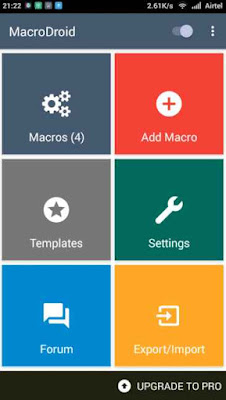
Next you will be able to select a trigger from the big list of options to automate that task in your phone.
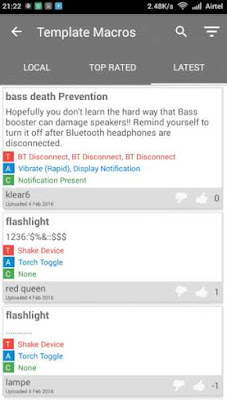
Here you have to configure any trigger settings. For example like- shake your phone to turn on the light.
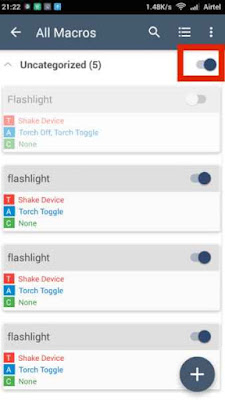
That’s it, now we have successfully automated tasks in our android smartphone. Using the same method as I mentioned above, you can add more triggers for your phone and enjoy automated tasks.
This app will help us do the specific tasks with just a small hint given to the phone as updated in the macrodroid app settings.
So you can easily get the app directly from google playstore to your android smartphone by Clicking here.
Some Other Best Automate Apps
This is an automation app of Llama labs and it is free for everyone to use. This app has the ability to help you to automate many tasks in your phone. You can change your Bluetooth settings or WiFi settings with the automate option. Also you can easily send emails, SMS and do much more. The user can use the flowchart to give instructions and create what you want to do.
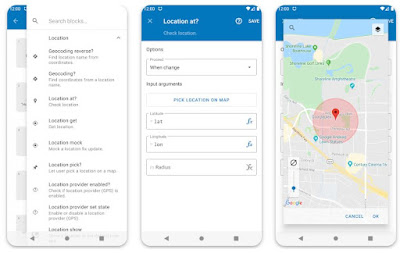
Action Blocks
The Action Block automation app is a Google app that comes with plenty of feature to make a hype and give the users the best experience as always. This app will make your home screen active and responsive at all times. You can easily customize the actions and buttons the way you want using this app. It will take the avatar of a personal assistant and make your work easier.
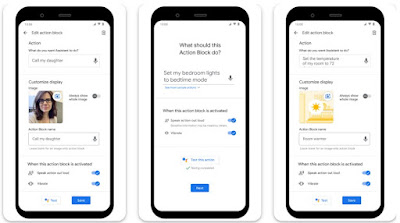
This is one of the beat alternative automation app found out there. It comes with plenty of easy and secured features that would make your phone the best one by having a strict control on it. It can automate your smartphone and along with that other devices like Alexa also can be connected to it. You can create the actions and conditions as you like. the app has the best customization option too. When compared to the other apps we have mentioned, the Tusker is a bit complicated but when you get into it and master it, you will get the beat out of it. It comes with some beat features so don't miss out on it.
This is a wonderful app that works the best when we give a command and it does its task. All you have to do to set up an action is to fill up some blanks for the action types it asks.
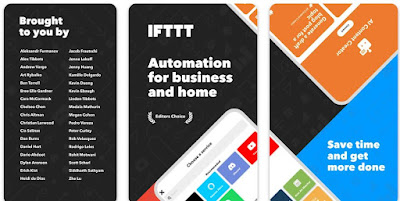
If you are an android user then this is one of the automate app that you should check out on. The best way to make your tasks completed within seconds without doing it manually. The app makes it above all the other apps by making some automation challenges and making it fun and exciting.
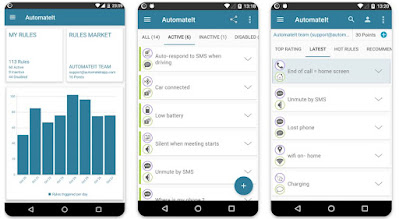
This app is also a great solution to take over your daily tasks from your busy hands. The Ecobee communicates and understands the human preferences and desires and provides the best features to help them. The users are promised with the best service as the developers keep the app updated with the best features and updates. It has an interesting interface. It also comes with many Ecobee products which would add a plus to the service if you have them. The best part is that you can connect more than one device to the same app and monitor them without difficulty.
This app is one of the easiest apps to use, I would say. It takes less than 5 minutes to get the app running and then it would follow your tasks just like that. You can increase the brightness level of your phone with this app or have it do it all by itself and go to the adaptive brightness when the phone charge is less than 50%. All you have to do to get that done is follow three steps. You have to set the starting point in the Event tab. The type the criteria in the Condition tab and provide the command that it need to take off in the Action tab.