Communication apps have always been one of the useful app to have in our smartphones. There are plenty of free commutation medias which comes with a good quality service. Today let us take a look at ‘Telegram’, a nifty app that is going viral among the users.

So if you are new to telegram or is trying to figure out more features of the app, then you have landed in the right place. Here I am going to reveal some tips and tricks of Telegram messengers that can be used to make the experience better and easier. So come let us check at each one of them briefly.
Well yes, now you can have chat folders in telegram. So that you can categorize all your chats separately as you wish with different labels. This would be very easy to work with and helps you find a chat quickly.
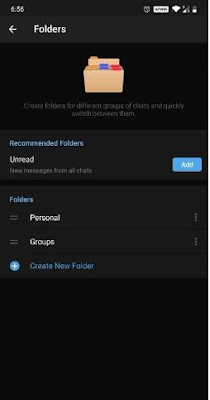
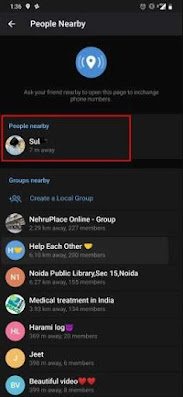
This feature would be a lifesaving option when you think that the recipient would be sleeping, studying or is in the middle of a lecture at college or any such important factors then you will not want to disturb them but you have to drop them a message so that they can see it anytime, then the silent message would help.
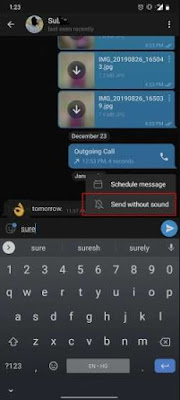
To use this trick, you have to simply type in the message and then tap and hold the ‘send’ button and it will open up the option then select ‘send without sound’. That is all!
Video Editing
Did you know that you can now use the Telegram messenger to also edit pictures and videos? We know how most of the other messaging apps has the feature of photo editing only and no options for the videos. The telegram messenger comes with some advanced editing tools for videos which would allow you to have an amazing finish before you can send it.
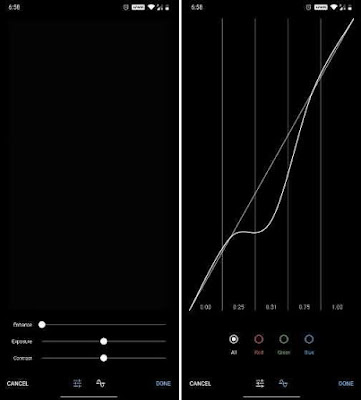
All you have to do to get a video edited is simply open a chat box and select the video that you want to send and tap on the ‘tunning’ icon. It will open up a new video editor tab. There you can adjust the saturation, exposure, contrast and do a lot more editing. You also have the RGB curve option.

You can easily schedule a message by typing in a message and then tap and hold the ‘Send’ button for a few seconds and then choose the ‘Schedule message’ option. Next you have to provide the right time and date and done. The message will be sent on the time.
You can disable the option and thereby no one will be able to add you to group unless you wish to get added. To get this done, go to the ‘Settings’ > ‘Privacy and security’ > ‘Groups’> ‘My contacts’.
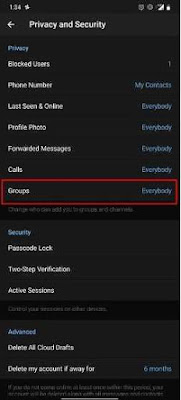
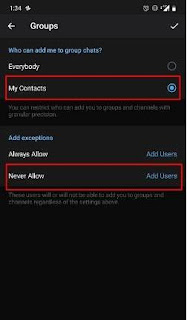
Lock Chats
As the Telegram app focuses more on the security of it’s users, it also has brought in a very unique feature where you can lock chats. Along with that it also provide the end-to-end encryption on the server side. So in this way you will be able to have a privacy maintained and safeguard all your personal chats.
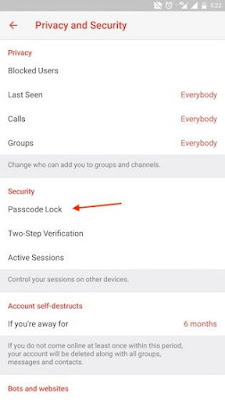
To lock specific chats you have to move on to the telegram messenger’s ‘Settings’ and then select ‘Privacy and security’ and chose ‘Passcode lock’ and enable it. So now you will have a passcode lock to the specific chat and you can also unlock it or disable it anytime you wish. You can lock or unlock it by tapping on the lock icon which is available on the top right corner of the app.
Another important point about the secret chat is that you or even the other person you are chatting with will be able to forward any messages from this secret chat and also you cannot take screenshots of them, because these features will be completely blocked inside the secret chat box.
So to start a secret chat you have to first press on the hamburger icon to open the settings of the messenger and select a contact with whom you want to start the secret chat with.
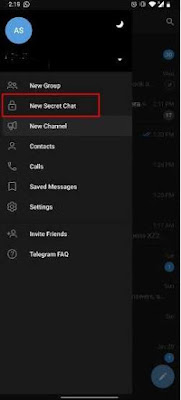
Or if you wish to convert an already existing chat into a secret chat then tap in the top bar or the users information and select the ‘start secret chat’ from the options and then a request will be sent to the other contact with whom you are going to have a chat with and only if he accepts the request you will be able to continue. One great features isn’t it?
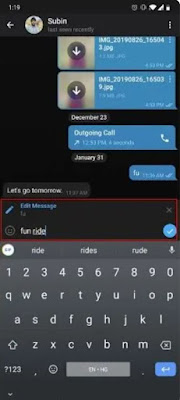
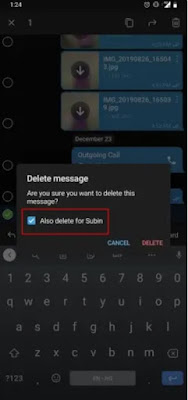


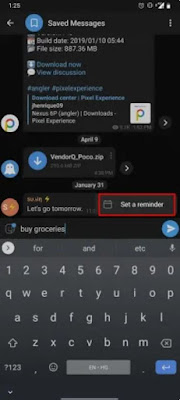
That's it, now similar to google calendar, Telegram will notify you with a notification to remind you on the set date and time. Wouldn't it be much better if we can use this feature on other users chats too? But this is better than nothing.
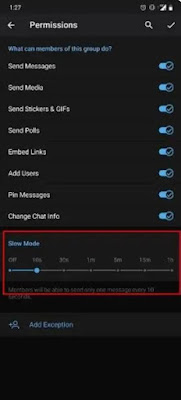
First you have to tap the group name to get the slow mode on and click 'Edit' (which is a pen icon), now you will be headed to permissions and then click slow mode. That's it.
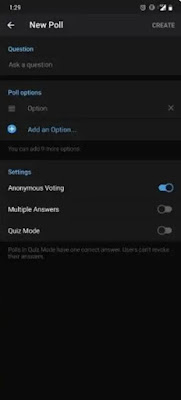
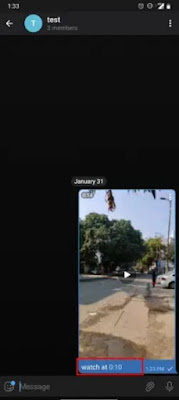
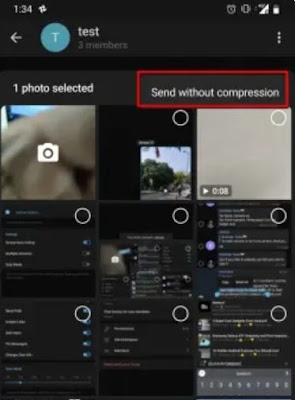
That's it. This can save so much of time while sending photos in Telegram which is amazing.
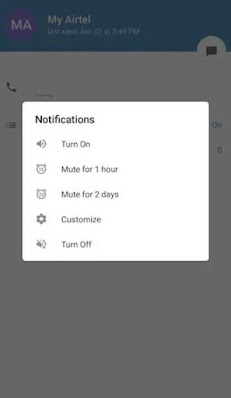
Now you will be asked if you want to mute this contact for a temporary period of time or if it should be forever, you can choose the desired option and then mute it. Forever sounds great isn't it?

Now with Telegram you don't have keep to sharing your contact number with everyone when you switch to another one which is pretty simple. All you have to do is click 'Change Number' and add your new one and then follow the onscreen instructions that you will receive.
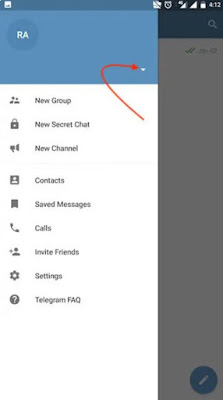
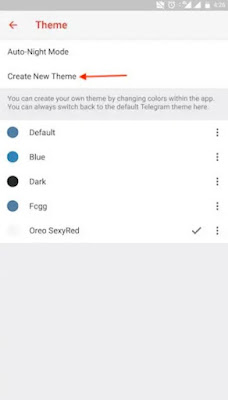
Once done with the steps you can choose a name you prefer for the theme, then click 'Ok'. Now you will see a paint button that will appear on top of the screen.
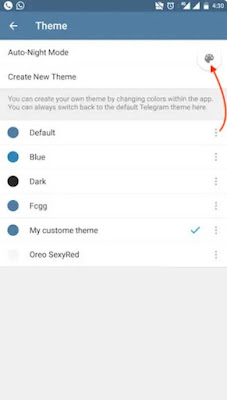
Lets say you don't want wasting time creating a new them from scratch, then you don't have to worry as you can choose themes from what is already available in Telegram.
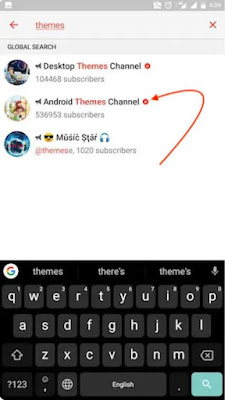
You can go through the list of themes and then select one you like. After choosing one all you have to do is download it.
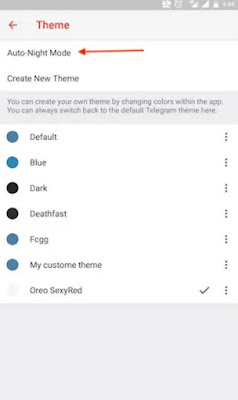
Now the options are yours to choose whether you want it to switch automatically or if you want to schedule a customized option. The ambient light will instantly come in when you have set it to automatic feature everyday on the same time and then the scheduled time option will only work on the time that you have allocated and can be changed anytime.
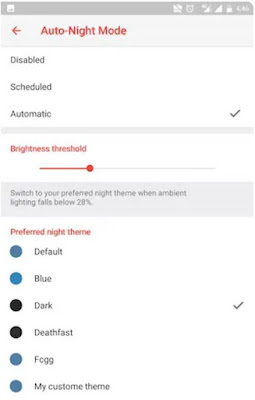
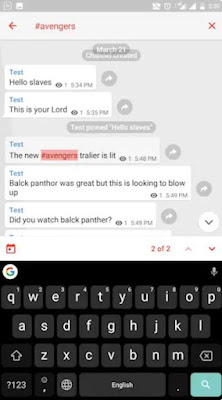
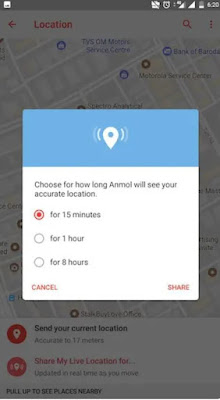

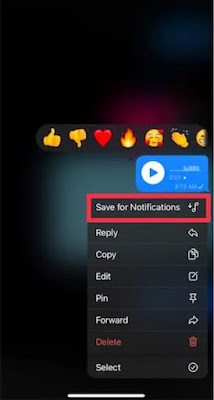
This will now add the audio to the custom list of notification sounds that you have created. Once you save a sound you will instantly get a confirmation alert saying that the sound has been saved. If you don't it then you have to head to 'Settings', then 'Notification and sounds' and click 'Private chats'.
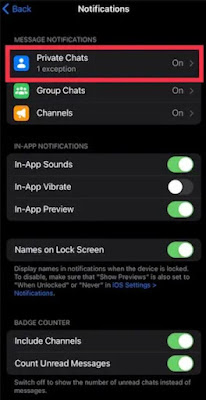
Once you are done with the above steps go to the section where you can see the Telegram tones then click 'Sound' and then select the notification sound you want. Finally press 'Done' once you complete the above steps.
It is best spoken for it’s quality calls, speed, security and most importantly the simple interface. It is not a complicated app, you will be able to figure out everything you need within seconds. There are so many features that are available in the Telegram app, one such feature is the ability to customize the interface and the overall messaging experience. It is also free to use.

So if you are new to telegram or is trying to figure out more features of the app, then you have landed in the right place. Here I am going to reveal some tips and tricks of Telegram messengers that can be used to make the experience better and easier. So come let us check at each one of them briefly.
Telegram Tips and Tricks You Should Know
Creating Chat Folders
We all have the habit of joining into many groups and channels in a messenger, and as we can do the same in messenger you would have plenty of messengers filled up. Including all the private and individual chats. If you also get official messages from your office to the same messenger then it would all be a mess as you will not be able to figure out a message too quickly. It would take time and everything will be in a real mess. You can sort this out easily by creating folders.Well yes, now you can have chat folders in telegram. So that you can categorize all your chats separately as you wish with different labels. This would be very easy to work with and helps you find a chat quickly.
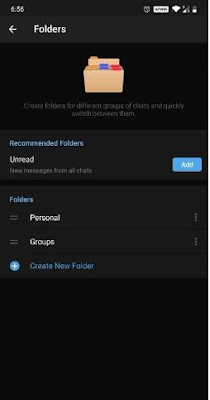
To create folders you have to press on the hamburger menu in the app and move on to the ‘settings’ and then click ‘folders’. There you have to select the ‘Create new folder’ option and then type a name. For example office, personal, groups or work. Next you have to add the chats in the right folder. That’s all, I would say this feature is a very essential one to have a clean chat box.
Add Groups and People Nearby
Telegram has a very unique option where you can easily add in people who are closeby to your telegram contacts without having to ask or give your mobile number. It works in a simple way, all you have to do is open the telegram menu and move on to the ‘contacts’ option and tap on the ‘add people nearby’ and that is all.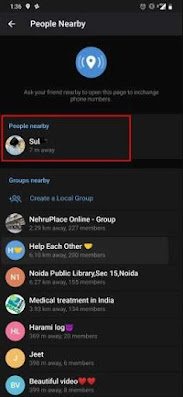
If you wish to find people or even if you want people to find you then you can have you account visible by turning on the ‘make me visible’ option so others will be able to view your profile. You doesn’t even have to have your windows open for the process. This would be helpful when you go for a meeting, workshop, a campus or even to festivals, so when you connect other people closeby you will be able to find groups related to the event or the place. Sounds so interesting isn’t it. You can try this trick on too.
Sending Silent Messages
This is another important tip that all of us should know about. Telegram messenger has innovated a way where you can send message that will not make a sound of the ringer or even vibrate. The message would silently sit in their telegram Messenger and when they open the app is when they will know about it.This feature would be a lifesaving option when you think that the recipient would be sleeping, studying or is in the middle of a lecture at college or any such important factors then you will not want to disturb them but you have to drop them a message so that they can see it anytime, then the silent message would help.
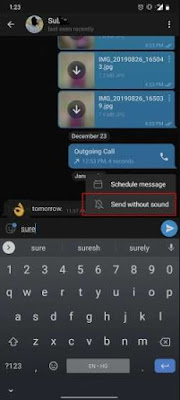
To use this trick, you have to simply type in the message and then tap and hold the ‘send’ button and it will open up the option then select ‘send without sound’. That is all!
Video Editing
Did you know that you can now use the Telegram messenger to also edit pictures and videos? We know how most of the other messaging apps has the feature of photo editing only and no options for the videos. The telegram messenger comes with some advanced editing tools for videos which would allow you to have an amazing finish before you can send it.
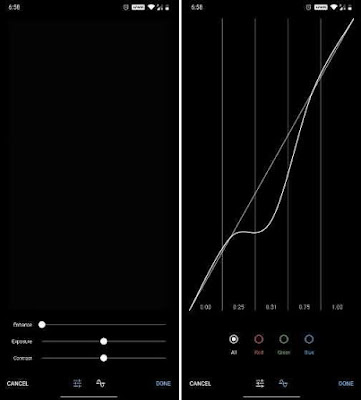
All you have to do to get a video edited is simply open a chat box and select the video that you want to send and tap on the ‘tunning’ icon. It will open up a new video editor tab. There you can adjust the saturation, exposure, contrast and do a lot more editing. You also have the RGB curve option.
Schedule Messages
We have all sometimes fallen a sleep before 12 midnight forgetting to wish a friend or cousin. Not only that but if you are normally a forgetful person or someone who wishes to have your messages typed and done in advance then Telegram got you covered. You can now schedule messages earlier which will automatically be sent to the recipient in the given time and the given date. So thereby you will not have to stay awake till 12 or have to worry about forgetting to send a message.
You can easily schedule a message by typing in a message and then tap and hold the ‘Send’ button for a few seconds and then choose the ‘Schedule message’ option. Next you have to provide the right time and date and done. The message will be sent on the time.
Stop from Being Added to Random Groups
We all know that the most annoying part is getting added to some random groups with thousands of members. Anyone who have your phone number can literally add you to groups they wish even without asking for your permission. But not to worry as Telegram has brought in a solution for this.You can disable the option and thereby no one will be able to add you to group unless you wish to get added. To get this done, go to the ‘Settings’ > ‘Privacy and security’ > ‘Groups’> ‘My contacts’.
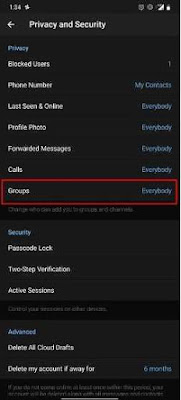
Now you can select ‘All the telegram users’ to ‘Never allow’.
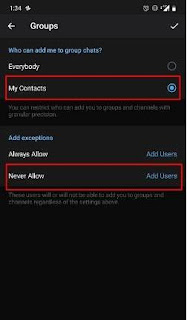
Lock Chats
As the Telegram app focuses more on the security of it’s users, it also has brought in a very unique feature where you can lock chats. Along with that it also provide the end-to-end encryption on the server side. So in this way you will be able to have a privacy maintained and safeguard all your personal chats.
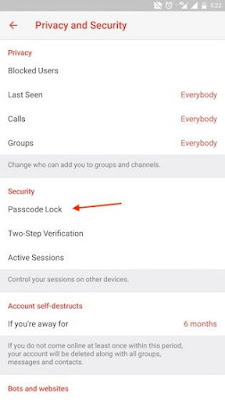
To lock specific chats you have to move on to the telegram messenger’s ‘Settings’ and then select ‘Privacy and security’ and chose ‘Passcode lock’ and enable it. So now you will have a passcode lock to the specific chat and you can also unlock it or disable it anytime you wish. You can lock or unlock it by tapping on the lock icon which is available on the top right corner of the app.
Turn on Secret Chat
If you have some personal or private chats that you want to have it safeguard then you can use the secret chat option. This will help you keep the sensitive chats to yourself. Even the hackers will nit be able to browse or check on it. As these chats will be short-lived and will not be saved in the Telegram’s server.Another important point about the secret chat is that you or even the other person you are chatting with will be able to forward any messages from this secret chat and also you cannot take screenshots of them, because these features will be completely blocked inside the secret chat box.
So to start a secret chat you have to first press on the hamburger icon to open the settings of the messenger and select a contact with whom you want to start the secret chat with.
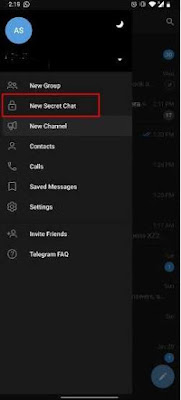
Or if you wish to convert an already existing chat into a secret chat then tap in the top bar or the users information and select the ‘start secret chat’ from the options and then a request will be sent to the other contact with whom you are going to have a chat with and only if he accepts the request you will be able to continue. One great features isn’t it?
Edit Sent Messages
Have you ever gone through a situation where you sent a message and then came to realization that you have typos on your message when you went through it late? Did it bring regrets to you?In this case if you are a telegram user then you don't have to worry as you can use the edit option which could save you from embarrassment.
To edit the message you have to go to the icon which is called edit (pen) which you can find on the top. Keep in mind that it will show a label for the receiver to indicate that the message was edited. When it comes to Telegram you don't have a specific time limit to change the message, which means you can edit the message whenever you want within the 48 hours of sending and in case if the messages have been posted on your 'saved messages' then you can edit then anytime, any day you want without any limit.
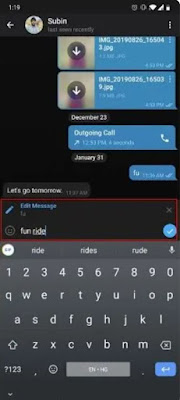
Delete Senders Message
Usually you have this option of deleting the sent messages in most of the chat applications, but when it comes to Telegram you have the facility of deleting even the messages that you received from others.You might find this option a bit pointless but this is something worth it when you are considered about your privacy more. It is very easy to make use of this option as all you got to do is tap the receivers message that you intend to delete and press the 'Delete' option which is shown. Once you are done with that, choose 'also delete for (name)' and then click 'Delete' that's it. Now you don't have to worry about any privacy concerns as the messages will be deleted from both the ends.
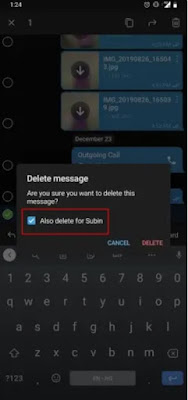
Self Destruct Media
When it comes to Telegram 'Self destruct' is one of the most used features but it was only possible to use this feature on an individual 'Secret chat' until recently. Now you can use the secret chat option, where you can set it to self destruct chats, pictures and also video messages on all the messages. This was made possible after the recent update which is amazing. All you have to do is choose the video or photo that you prefer and click the 'Timer' option. On the timer button you can select the time you want for the demolition to happen.
Animated Stickers to Images/ Videos
Here is a new interesting feature which was brought by Telegram after their latest update. The feature allows you to add animated stickers to your videos or images. As we all know Telegram has this wonderful quality of animated stickers and what's more interesting is that, now it allows you to make use of these stickers on an image which brings liveliness to a still picture. Although its a wonderful feature you have to keep in mind that you loose the quality of the images that you have added animation because those pictures will turn into GIFs.
It is very easy to use this feature, all you have to do is choose the picture or the video you prefer and at the button you will find an option called 'Brush', press on it. Once you are done with that add stickers to you images by tapping the 'Sticker' icon. This is all what you got to do to add glam to your video or photo.
Set Reminders
Setting reminders on a messaging app is something people love and it makes things convenient. Finally we can see this facility on Telegram.Although Telegram have this great feature you are still limited to only setting reminders on the saved message section. All you have to do is type the task that you prefer. Once done, tap and hold the 'Send' option. Then you have to choose the time and date you want by selecting 'Set a reminder' option.
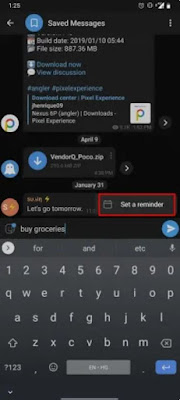
Quick GIF and YouTube Search
For those of you who want to make things swift and easy then this feature is for you. Now you can send instant GIFs for Youtube links without having to quit Telegram by typing @gif or youtube and then in the search bar look for what you prefer. This will bring you the GIF or the video you want to share right on the screen. It would be wonderful if this third party feature was also available in most of the other reputed services.Slow Mode
Slow mode works as an important feature when you are an admin for groups in Telegram as this will allow you to block not so important spam messages that creeps into your inbox. This way you can arrange your conversations precisely and neatly. So within that period of time where you have setup time with the slow mode turned on then the members of the specific groups cannot send any messages after the first message within the specified time span.Lets see how it works. So in case if the group member send one message and then you have set the slow mode for 10 seconds then the member can only send messages after the 10 second are over. This can lead to an organized conversation where each and every messages are valued.
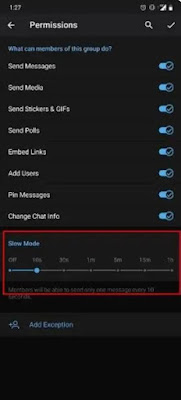
Polls and Quiz
Telegram group has this interesting feature where you can create polls similar to Twitter. Polls can be scheduled for your timings in Telegram which could also be set to anonymous as well as visible polls. Quiz mode can also be found in Telegram which will let you view the voters for the quiz. You can create various quizzes and also set multiple answers which will be useful when you are tackling scores in family or friends group.You can start a poll by clicking the 'Attachment' icon and on the menu choose 'Poll'.
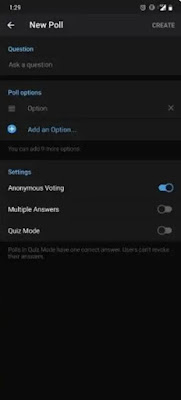
Create Timestamp for Videos
Have you come across this feature where you can share timestamped predefined videos in YouTube? Do you know that you can find them in Telegram now, which is great.Let's say, you want someone to view the video that you send from a specific timestamp like 1.30, then in the caption of the video you can type as 'Take a look at 1.30' . Now what's interesting is that when the viewer clicks the link that you sent for the specific timestamp of 1.30, the video instantly plays from that point. If you are an ardent Telegram user who send videos often then this is the best feature for you.
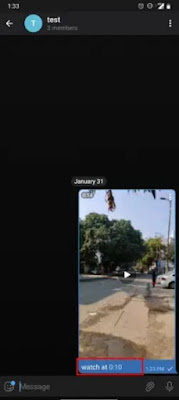
Send Uncompressed Media
Uncompressed messages can be sent in other messaging platforms such as WhatsApp by converting the media file into EXE or PDF, but when it comes to Telegram it is not necessary to follow this complicated path to send media files that are uncompressed.You can follow this easy step where you can choose the media file and then click on the three dots that you will find on the top and click 'Send without compression'.
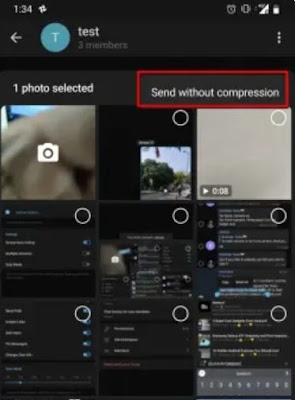
Turn off Notifications for Individual
Are you getting spammed by someone who sends you way too many messages and annoy the hell out of you? Then in Telegram you have this feature where you can make it to silent mode so that it doesn't annoy you anymore.All you have to do is, head to the contact that you don't want getting messages from and view the chat, now click the profile picture of that person and head to the 'Notifications' section, in the notification click 'Mute'.
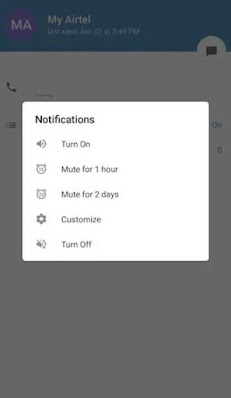
Change Phone Number
In Telegram you don't have to loose any of you conversations or chats while you are changing you mobile number as you can change your number which is attached to your account and not miss anything from your previous chats.You can also change the number of your Telegram to the existing one with these simple steps. Go to 'Settings' and then click mobile number which will give some instructions on what to do and what will happen if you remove your number. All the previous data from your Telegram will be moved to the new number and also you will be added to all your existing contact lists without you having to do anything. Remember that you won't be added to the blocked contacts.

Use Multiple Accounts
Using multiple accounts with the same number is not possible with most of the messaging apps but recent update in Telegram introduced this feature. This is a wonderful option as many of us want to maintain a separate account for work and for personal use. To obtain a new account you have to head to the arrow option beside your name and tap on to it and click 'Add account'.Once done, your new number should be added and the instructions will be followed on screen. Now you have the ability to use any account you want by simply switching them with the help of the down arrow that you will find.
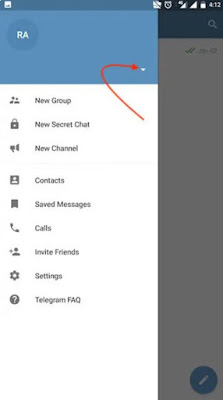
Custom Theme
It is so much fun using Telegram now as you can create custom themes and install them on your own. People love this Telegram trick as this can elevate your message by giving it a mood. The wonderful part is that you can choose or create any type of theme that you want with no limit. Now lets check how to create a theme, here’s how;Head to 'Settings' , then 'Chat settings', once done click 'Theme' and 'Create new theme'.
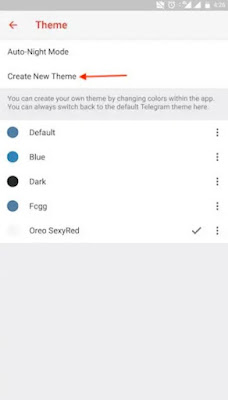
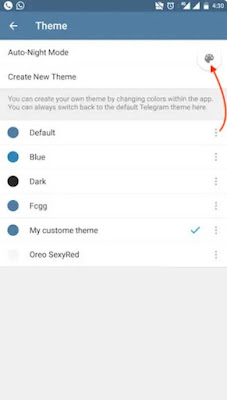
Here you can find out the elements on what type of edit and theme you want. Click any element you prefer to edit it and then choose the color you want. Now you can add element or choose colors and create a wonderful theme. You have to save your theme and click apply.
To find a theme you like, you can head to the search bar and type 'Themes'. You will get some options, now choose 'Android theme channel'. So this channels are where you can find themes which is already created and sent by users.
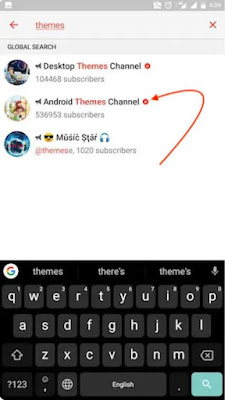
Once download is done you have to click on it again and press 'Apply' option. We are done, now you have added a nice theme for you Telegram which will look so pleasantable. There are a vast variety of themes to choose from the Android theme channels which can be changed anytime you want without any limit. This is such a cool option isn't it?
Auto Night Mode
Are you that person who don't want the bright light to blind you when you use the phone at night? This night mode feature is the best you can get. You can make use of the auto night mode which will switch to a dim theme making it easy to view the screen.You can also schedule your time for your preference so it will switch automatically without any hassle. To enable this feature you can head to 'Settings', then click 'Chat settings', next 'Themes' and then 'Auto night mode'.
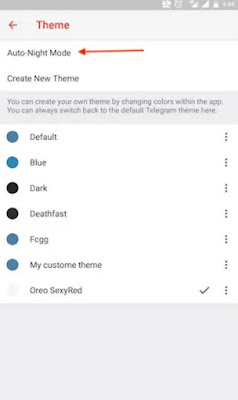
Night mode option also has this feature were it is possible to slide to the desired amount of light on the ambient night mode which is amazing. The option to schedule works great as our timings differ accordingly but it is all up to the users needs.
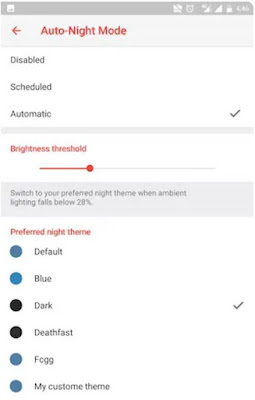
Hashtags to Organize Chats
Hashtag is such a convenient way to sort-out chats in a group conversation or a channel that you are handling. So what's the use of a hashtag in a group?You can easily click on to the hashtags you prefer so the messages will filter according to the word which is hashtagged so it is easier for you to look for that specific topic. Lets say you are discussing about the latest avenger movie in your group, then everyone in the group can use one specific hashtag like 'avegers' so every messages that is related to that topic will be appeared in one place which can save your time.
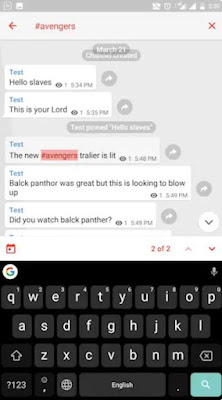
Share Live Location
It is made possible to share live location through Telegram now similar to WhastApp. This feature is super useful when it comes to dropping your current live location to anyone you want with just a few clicks.
All you have to do is go to the chat of the person with whom you want to share your live location with and click the 'Attachment' icon and tap the 'Location' option, now you will be asked if you want to share your current or live location. Then you have to select live location and next you have to select the time period for your location to be shared with that specific person and lastly tap 'Share'. That's it, now your location will be shared with that person.
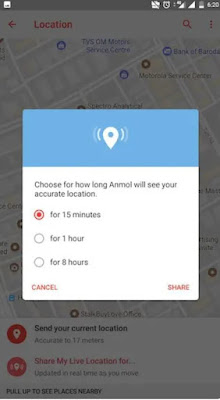
Pin Messages in the Channel
Are you someone who runs a blog or a business and you want your message to be reached to many people as possible? In this case, now Telegram allows you to create channels that you can broadcast so that you can reach a large number of audience.There are so many benefits of having a channel rather than having a group because in a channel you can deliver many messages as you want and also the name of the channel will appear for the view of other but not your own name. In case if your channel is very large then sometimes it might be a little hindrance to broadcasts a message as it will be hidden with the other messages that others don't get a chance to view it.
But you don't have to worry as you have the option of pinning messages inside a broadcast channel. Pinning a message is very simple as all you got to do is tap on the message and click the pin option. That's it, now your viewers will view the message on top and not remove it by mistake if it was not read.

Custom Notification Sound
Are you someone who is fond of customizing chats? Then this option is for you as you can create a custom sound for your favorite chat.This interesting feature is unique as you are allowed to setup any short audio clips from any chat you prefer. This cool feature makes you aware of that specific person who is messaging you as they will have a unique sound which can be identified easily. 300 kb in size and also the clip should be with in 5 second from it to create your custom sound.
Lets say your friend send you an interesting short audio clip, a funny meme or any audio that you sent can be used to customize the notification sounds. To do this you have to click on the popup message and long press for the options to appear, then tap 'Save for notification'.
Lets say your friend send you an interesting short audio clip, a funny meme or any audio that you sent can be used to customize the notification sounds. To do this you have to click on the popup message and long press for the options to appear, then tap 'Save for notification'.
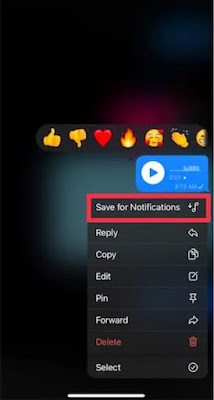
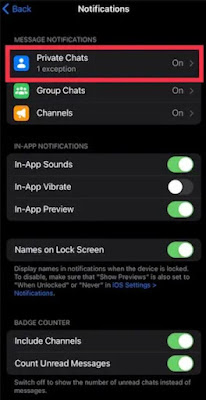
That’s it, now we have checked on a few interesting and important tricks and features of Telegram messenger. All of the above mentioned options would be helpful for us in one way or the other. I should mention that some of the features mentioned above are only available in the Telegram messenger app. I hope this guide would have been useful for you to know more about Telegram.
