Moving along with the technological world, we have to get used to many things around us. We try to upgrade our lives accordingly with all the devices that we use. Laptops and smartphones are such devices that upgrades itself with new features. When we use such devices we tend to have everything accurately and to the point, perfectly. Thereby today I am going to share with all of you on how to get a better microphone to your android PC without an extra cost.
We use our computers and laptops in a daily basis for different purposes. Some use it for the official works and some for their educational works, it can be for any reason but every one of us will need a microphone for our laptops. We see how all the laptops comes with a microphone on it but the quality will be very poor. Having a good quality microphone is very important when you are on a call in skype or any such apps. It is also important for those who play online games with friends to have a chat while doing so, like these there are many reasons why we need a better micro phone to our PC and it is quiet easy to buy one from the stores, but you have to spend extra penny for that.

Now you should be wondering on how to get a good quality microphone to your computer without spending some cash, well with the technology on its peak with advancement now you have plenty of alternatives to use. Just like the alternative I am going to provide you with for the microphone. Do you know that you can now use you own android smartphone as a microphone to your PC. Yes, you can do that now and I am pretty sure you will get excited on how good the quality turns out to be. It just takes a few steps for you to get this done and you can have a portable microphone in your hand. Thereafter you can use your android smartphone to recording purposes, taking and also you can voice remote control and do many other such activities that you do using your microphone. Now you will not need to waste time or money waiting to replace your broken microphone with when you have an android smartphone in your hand.
Let’s move on know how to change your android device into your computer's microphone.
Firstly launch the app in your phone and click ‘start’ and then in the next page you have to choose the connectivity method to pair with your PC.
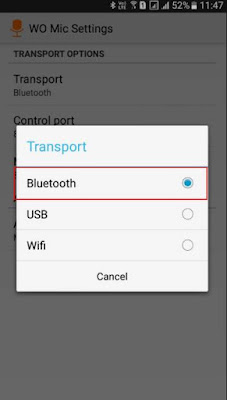
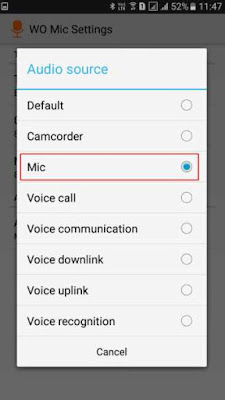
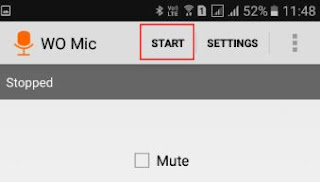
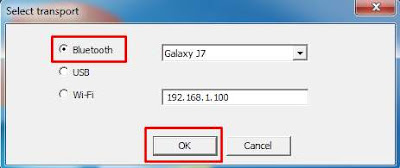
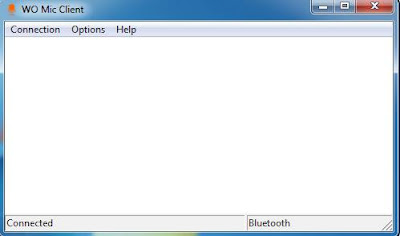
So you can download Wo Mic application to your windows computer and android device from its official website by Clicking here.
Using real microphone
You have to get the tool named ‘Real Microphone’ to your windows PC.
Let’s now take a look at how to change the android phone into a microphone to your windows computer.
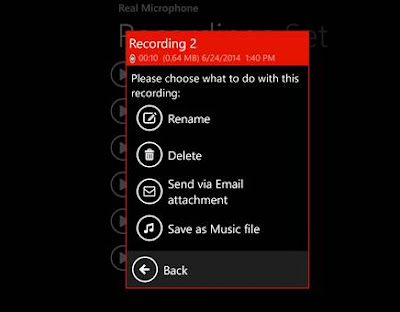
Next, you have to connect your android smartphone to your windows PC using the male to male headphone jack.
Then your android will be paired with the PC with the help of the tool and now the android smartphone will be used as the mic for your PC.
That’s it, so now you can have a conversation with your friends using your android phone as the microphone that provides a quality sound.
Using microphone app
This is also a very simple method which can be used in an emergency time as it doesn’t take much time to connect your android with your PC and use it as a microphone. All you have to do is plug your android to your PC using a 3.5mm male to male headphone jack.
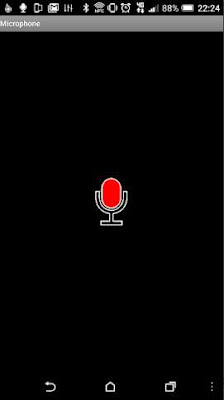
Then you have to connect the android with the PC by plugging it to the microphone input using an aux cable.
Thereafter you can simply open it and start using your phone as an alternative to the microphone immediately.
Now we have checked on three different methods, which gives easy solutions for a better microphone with a good quality mic and also without spending any extra money. Having your smartphone as the microphone will also be comfortable to use as it is quite simple and not a complicated device. Hope this guide would be useful for all of you.
We use our computers and laptops in a daily basis for different purposes. Some use it for the official works and some for their educational works, it can be for any reason but every one of us will need a microphone for our laptops. We see how all the laptops comes with a microphone on it but the quality will be very poor. Having a good quality microphone is very important when you are on a call in skype or any such apps. It is also important for those who play online games with friends to have a chat while doing so, like these there are many reasons why we need a better micro phone to our PC and it is quiet easy to buy one from the stores, but you have to spend extra penny for that.

Now you should be wondering on how to get a good quality microphone to your computer without spending some cash, well with the technology on its peak with advancement now you have plenty of alternatives to use. Just like the alternative I am going to provide you with for the microphone. Do you know that you can now use you own android smartphone as a microphone to your PC. Yes, you can do that now and I am pretty sure you will get excited on how good the quality turns out to be. It just takes a few steps for you to get this done and you can have a portable microphone in your hand. Thereafter you can use your android smartphone to recording purposes, taking and also you can voice remote control and do many other such activities that you do using your microphone. Now you will not need to waste time or money waiting to replace your broken microphone with when you have an android smartphone in your hand.
There are quite a lot of ways and methods to transfer your android into a microphone but not all will work accurately, or will give you the best quality mic system. So that is why I have personally chosen some of the best methods that can be used to get this done. I have a three methods for you, which gives you different ways to use the android smartphone as a microphone. So come let’s now see how to get it done.
Use Android Smartphone As Computer Microphone
You have to get the application named ‘Wo Mic’ to your windows computer along with its driver. Then you have to get the latest version of Wo Mic android app from google playstore.
You have to get the application named ‘Wo Mic’ to your windows computer along with its driver. Then you have to get the latest version of Wo Mic android app from google playstore.
Let’s move on know how to change your android device into your computer's microphone.
Firstly launch the app in your phone and click ‘start’ and then in the next page you have to choose the connectivity method to pair with your PC.
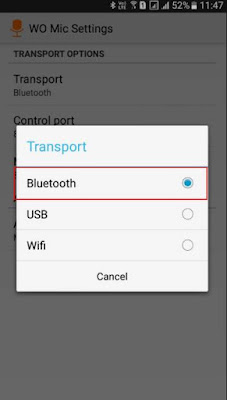
Thereafter under the ‘settings’ tab you have to choose an option of ‘Audio source’ and select ‘mic’.
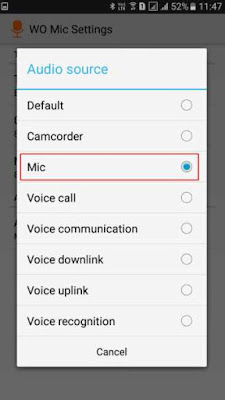
Next, go to the home page of the app and tap on ‘start’.
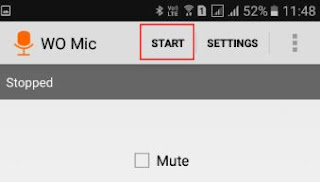
Then in your windows PC, launch the app and go to the ‘connectivity’ and select the ‘connectivity type’.
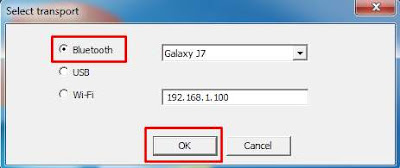
That’s it, now both the PC and android will pair with each other and you will be able to use your android smartphone as the microphone for your PC.
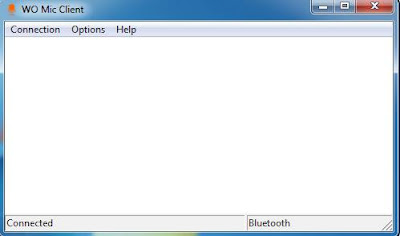
So you can download Wo Mic application to your windows computer and android device from its official website by Clicking here.
Now let's see some other applciation which let you to use your android smartphone as computer microphone.
Using real microphone
You have to get the tool named ‘Real Microphone’ to your windows PC.
Let’s now take a look at how to change the android phone into a microphone to your windows computer.
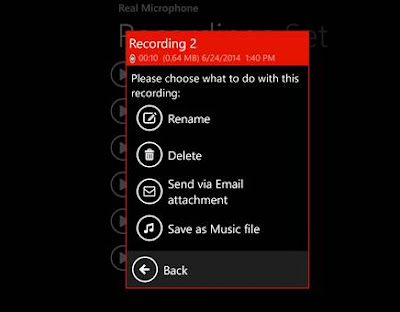
Now install the app in your windows PC and launch it.
Next, you have to connect your android smartphone to your windows PC using the male to male headphone jack.
Then your android will be paired with the PC with the help of the tool and now the android smartphone will be used as the mic for your PC.
That’s it, so now you can have a conversation with your friends using your android phone as the microphone that provides a quality sound.
Using microphone app
This is also a very simple method which can be used in an emergency time as it doesn’t take much time to connect your android with your PC and use it as a microphone. All you have to do is plug your android to your PC using a 3.5mm male to male headphone jack.
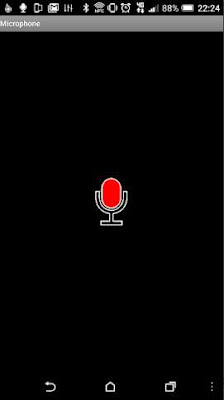
Firstly you have to get the ‘Microphone app’ from google playstore to your android smartphone and then launch it.
Then you have to connect the android with the PC by plugging it to the microphone input using an aux cable.
Thereafter you can simply open it and start using your phone as an alternative to the microphone immediately.
Now we have checked on three different methods, which gives easy solutions for a better microphone with a good quality mic and also without spending any extra money. Having your smartphone as the microphone will also be comfortable to use as it is quite simple and not a complicated device. Hope this guide would be useful for all of you.