Social media has taking a huge part in our lives that we can’t go a day without it. The world is so much inclined towards social media. Smartphones and technology have become a basic need in our modern society. Almost everyone carries a smartphone these days including kids. People use it for different purposes and their own requirements.
Our mobile devices are used for various purposes like capturing snaps, to keep in contact with others and many more. No one wouldn’t disagree that things have been changed drastically in this world for good. Since the evolvement of social media, tablets and smartphones, people have got the opportunity to take their own turns and storm the social media with their talents and skills such as blogging, photography, acting, modeling, singing etc. Smartphones have made our lives more convenient by bringing all the works in our finger tips. Hidden talents are being brought out to the limelight, so I don’t think it’s a bad idea to get adhered into modern lifestyle. One of the main thing people do in social media is share selfies and photographs snapped by them. Usually people don’t share raw pictures instantly.

We always edit out pictures for better composition, filter and lighting. Even if we snap a self-portrait or a scenery, first thing we consider is to edit the picture before sharing so that it would look better than how it was. There are so many apps and features available for this purpose. We could easily use an app with so many different features and options included in them to make our pictures look perfect. We are so concerned with capturing unique photos and sharing something out of the box in social media so we opt for better editing apps. Our motive is to outshine in social media so that we can getting more likes, share and comment which would reach us to more audience. Are you looking for such an app with many features and different effect to make your picture stand out? You are at the right place. So today we will be introducing you to an app which will put your picture on flames. Yes! You heard it right. We are going to teach you how to add fire effect to your pictures.
We know that you are thrilled to get into the app. You will be impressed with this app as this will glorify your pictures with amazing fire effect that you are going to love. So, the app we are going to reveal you is known as 'Fire effect photo editor: video maker'. This app is straightforward and so convenient to use. You simply have to allow few steps and your photo will be ready with a fire. Another interesting feature in this app is that you can save your animation effect into mp4 video form. Fire burning effect will look so realistic and has an exquisite series of effects in this app. It also comes with photo frame feature where you can add flaming effect to it. The apps work automatically in adding fire effect to your picture which is great.
We don’t want to spend more time in creating effect with all those complex tools which wouldn’t even look real so using this app is a wonderful option. The wait is over, here we are with the step by step guide to using this app with ease.
Let us move on to know how to edit your pictures with fire effects and filters to makes it look colorful in your social media such as Facebook and Instagram.

The picture you have selected will now load in the fire effect photo editor app.
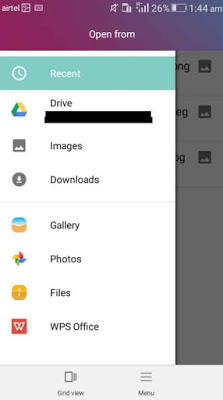
To adjust the picture, you have to click on the icon which you will see on the bottom left corner. This should be done before attaching the fire effect.

Now you can play with your photo by adding effects, frames, stickers and also you can focus your image or add effect like splash. This would make your picture even more cheerful to look at.
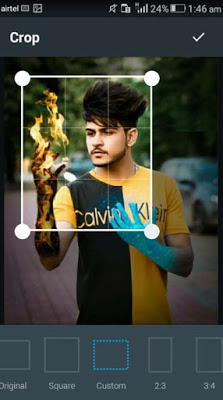
When you are finish with the above features you have to tap 'done' button. Now you will be headed to the fire effect section. Here you can add fire effect from the different range and tune it to fit your image.

Also this apps allows you to save edited picture as videos which you can set the durations for like 5 to 15 sec time? So now your photo can be turned into a video of burning fire which will add more uniqueness.
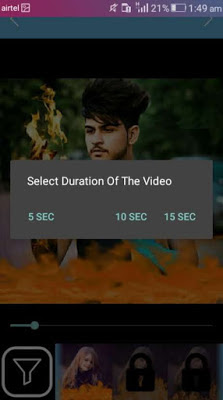
That's it, this is the basic method of applying fire effect to the photos using 'Fire effect photo editor' app and now we know how to use this amazing fire editing app and create beautiful pictures and videos. So you can download this app directly from Google playstore to your Android device by Clicking here.
We are glad to let you know that you don’t have to waste enormous time in editing a fire effect in your pictures manually. Using this app, you can add those flames to your pictures with just a few clicks for realistic looking pictures. Are you an Instagram user? Then this would be a great choice for you to add that distinctive picture.

We always edit out pictures for better composition, filter and lighting. Even if we snap a self-portrait or a scenery, first thing we consider is to edit the picture before sharing so that it would look better than how it was. There are so many apps and features available for this purpose. We could easily use an app with so many different features and options included in them to make our pictures look perfect. We are so concerned with capturing unique photos and sharing something out of the box in social media so we opt for better editing apps. Our motive is to outshine in social media so that we can getting more likes, share and comment which would reach us to more audience. Are you looking for such an app with many features and different effect to make your picture stand out? You are at the right place. So today we will be introducing you to an app which will put your picture on flames. Yes! You heard it right. We are going to teach you how to add fire effect to your pictures.
We know that you are thrilled to get into the app. You will be impressed with this app as this will glorify your pictures with amazing fire effect that you are going to love. So, the app we are going to reveal you is known as 'Fire effect photo editor: video maker'. This app is straightforward and so convenient to use. You simply have to allow few steps and your photo will be ready with a fire. Another interesting feature in this app is that you can save your animation effect into mp4 video form. Fire burning effect will look so realistic and has an exquisite series of effects in this app. It also comes with photo frame feature where you can add flaming effect to it. The apps work automatically in adding fire effect to your picture which is great.
We don’t want to spend more time in creating effect with all those complex tools which wouldn’t even look real so using this app is a wonderful option. The wait is over, here we are with the step by step guide to using this app with ease.
Add Fire Effect to Your Photo in Android
You have to get the app named 'Fire photo editor' directly from Google playstore to your Android smartphone or tablet.
Let us move on to know how to edit your pictures with fire effects and filters to makes it look colorful in your social media such as Facebook and Instagram.
Firstly start the app in your phone and now you can snap a photo by taping the 'Camera' icon in the main interface of the app. Or if you want to edit an existing picture then you have to go your gallery and choose the picture you want to edit.

The picture you have selected will now load in the fire effect photo editor app.
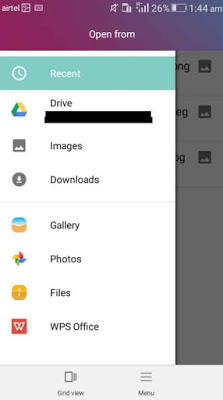
To adjust the picture, you have to click on the icon which you will see on the bottom left corner. This should be done before attaching the fire effect.

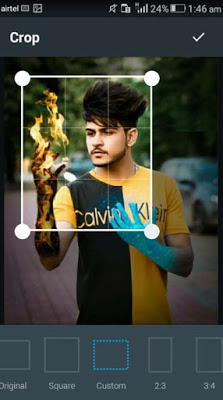

Also this apps allows you to save edited picture as videos which you can set the durations for like 5 to 15 sec time? So now your photo can be turned into a video of burning fire which will add more uniqueness.
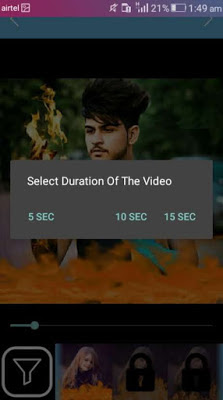
We are glad to let you know that you don’t have to waste enormous time in editing a fire effect in your pictures manually. Using this app, you can add those flames to your pictures with just a few clicks for realistic looking pictures. Are you an Instagram user? Then this would be a great choice for you to add that distinctive picture.